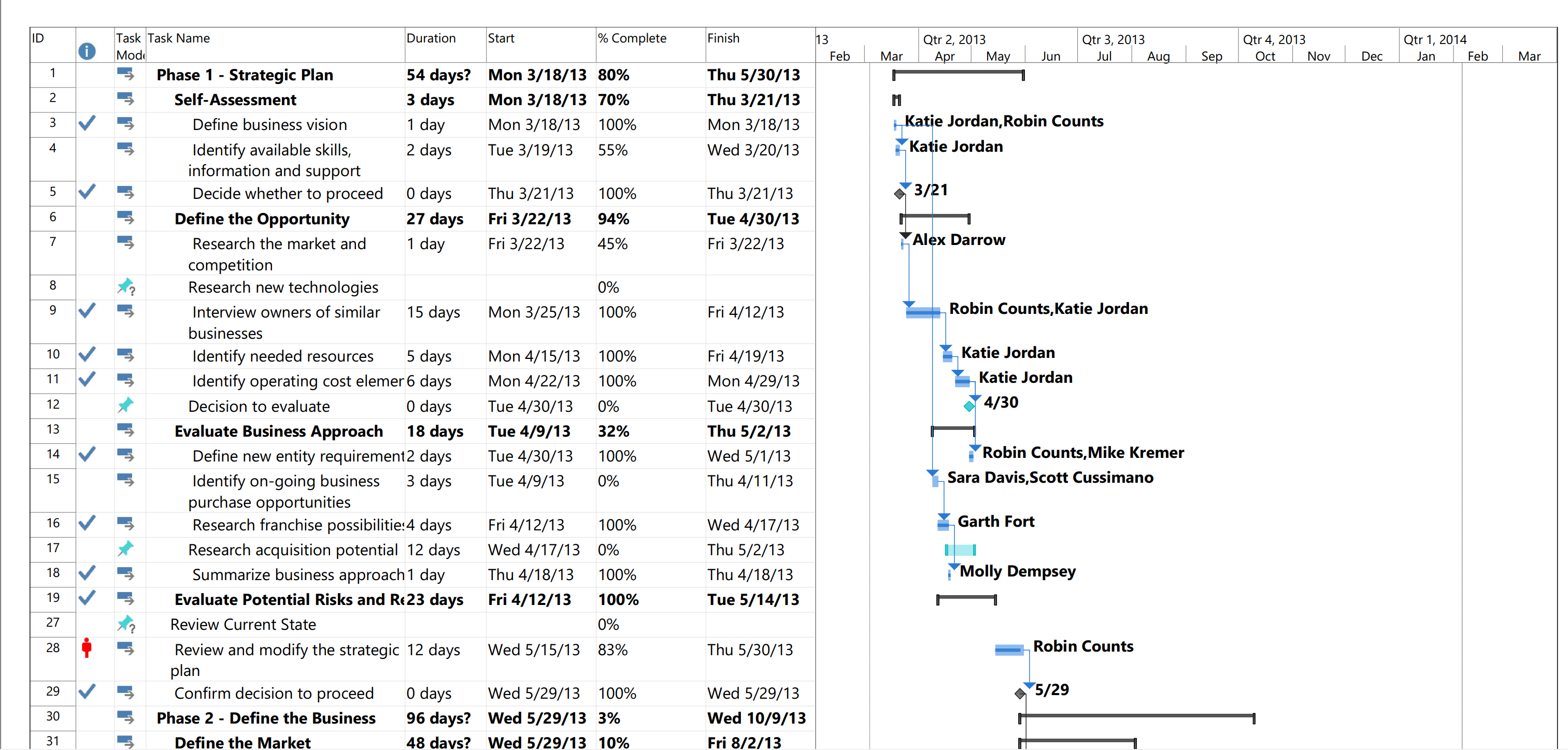There are a number of key features/capabilities in Project Pro for Office 365 and Professional that go above and beyond Project Standard:
- In a Project Server or Project Online environment, Project Professional can be used for desktop editing and saving project plans; Project Standard will not connect to Project Online or Project Server
- Project Professional has the Team Planner view
- Project Professional has the “inactive tasks” feature that is important for many scenarios including creating risk mitigation plans and “what-if” testing.
- Only Project Professional has the ability to synchronize with SharePoint task lists. This feature gives you a sort of “Project Server light” experience allowing some level of team collaboration. In an environment where everyone is using Project Server, this feature may have little value. There is a legitimate mixed-mode scenario where some departments with a higher level of process use Project Server, while other departments just use Project Professional + SharePoint and the data from both departments are available for high level reporting.
- Resource booking types: To specify resource assignments as proposed (for example, in projects that are still in the proposal phase) or committed, you can assign booking types to resources only in Project Professional. A new resource field contains the booking type (committed or proposed) that can be applied to all of a resource’s assignments in the project. Booking types are also used in Project Web Access, where a resource manager can use it to staff projects in the new Build Team feature or to assess capacity versus demand in the Resource Availability Graph.